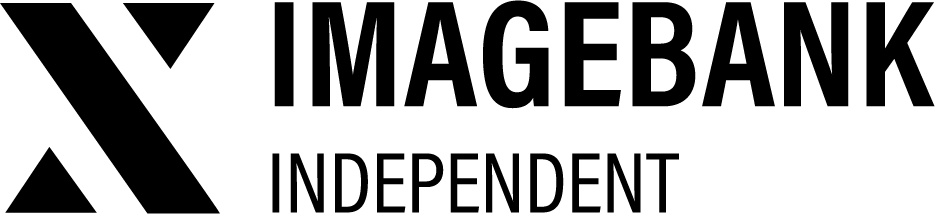1.1 Logging into ImageBank
Logging in to ImageBank
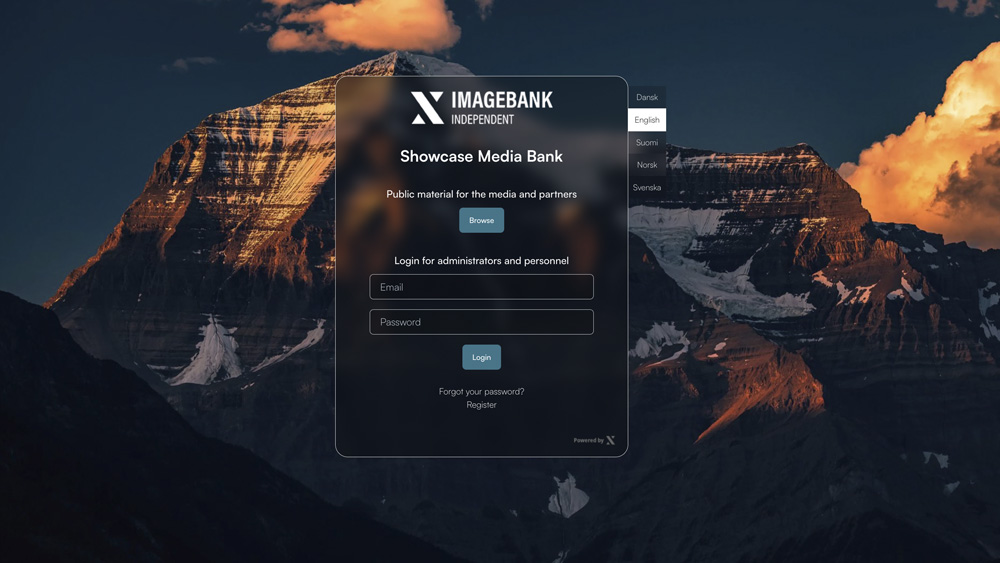
There are two ways of logging in to ImageBank X - through Single Sign-On (SSO) via providers such as Microsoft Entra AD, Google SSO, SAML or Okta or via ImageBank’s credentials (username and password).
You are free to use ImageBank’s own domain (organization.imagebankx.com), or have your own subdomain of choosing such as media.organization.com or assets.organization.com.
Public section in your DAM
You can choose to have a public access to your company’s DAM, where you can make some material and folders available to anyone, such as the media and partners. If the feature is activated, you can find it on the login page behind the Browse button.
Open registration form
You can also choose to have an open registration form for external users in your ImageBank’s login screen. The registration opens from the Register link. Anyone can request credentials to your ImageBank from here. This is usually used for external partners such as resellers, photographers, advertising agencies, customers and so on.
When a user sends a registration request, an automatic email notification will be sent to admins that are selected from ImageBank’s Mailing List settings, in Control Panel -> Settings -> Mailing lists -> New User Notification Recipients. You can finalize the credentials from Control Panel -> User Management by editing the new user, choosing a suitable role, and clicking Enabled. Then the registrar will also get an automatic email saying that their user is now activated and they can proceed to login.
Password reset
If you have forgotten your password, you can reset it by clicking on the “Forgot your password?” button and a reset link will be emailed to you.