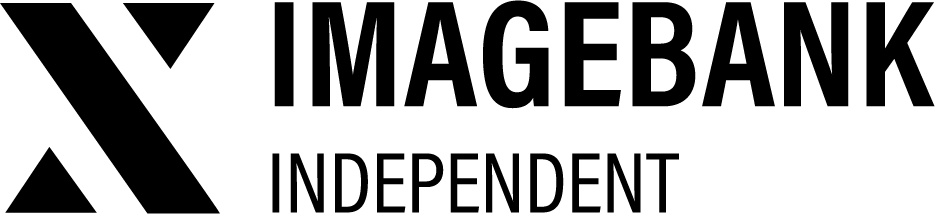1.2 Getting Started as an Admin
Onboarding and Deployment of Your DAM
The deployment of your DAM begins with an onboarding meeting, where we customize your ImageBank to align with your brand. During this meeting, we define key settings, including brand look, background images, font styles, colors, and the DAM’s URL.
After the implementation process, you will receive a fully configured DAM, tailored to your company’s needs. Most of these configurations can be easily edited later via the ImageBank UI settings.
Edit configurations
- Customize your DAM
- Add Users, Roles and Permissions
- Define needed Metafields
- Define needed Keywords
- Define Conversion settings
- Define the languages used in the interface
- Define category structure
- Define recipients for email lists
- Upload assets into the system
Once these configurations are complete and assets have been uploaded, you’re ready for launch. The launch process is typically done in two stages:
-
Soft Launch
- A select group of heavy users test the system and provide feedback, allowing us to make any necessary adjustments before the full rollout.
-
Hard Launch
- The system goes live for all users across the organization and external partners.