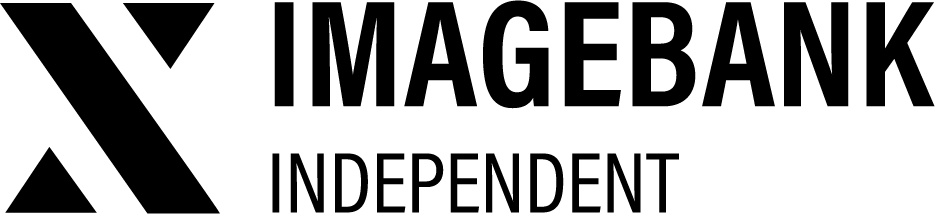2.1 Upload
Uploading assets to DAM
Uploading files to your DAM requires the Allow editing and Allow upload permission to your role.
When Edit mode is activated, you can upload files to a category by either dragging them into the Upload field or selecting files directly from your computer. Multiple files can be uploaded simultaneously for efficiency.
Who can upload assets to ImageBank
Users with the following role-based permissions can edit assets:
Editing
| Permission | Definition |
|---|---|
| Allow upload | File upload permission allows the user to add files to ImageBank in Edit mode. Also requires Edit permission to be able to add files. |
Note: Uploading and publishing are separate permissions. A user with upload permissions can add assets, while another user with publishing permissions can review and finalize the asset for publishing.
If your user account has access to Edit mode (visible on the right side of the page), it indicates that you have permission to edit assets.
Collaborative File Management in Creative Workspace
Admin and Editor roles can upload files to the Creative Workspace, where they can collaborate on editing metadata before publishing the finalized folder to the category structure in ImageBank.
Transfer Window: Seamless Asset Collection
Creative Workspace includes the Transfer Window feature—a simple, shareable transfer link designed to securely and efficiently receive assets from external partners, such as photographers, customers, or advertising agencies. This feature not only streamlines the transfer process but also reinforces your brand.
Anyone with a Transfer Window link (created by an admin) can upload files straight to ImageBank’s Creative Workspace. However, these files are directed to the Creative Workspace for further processing and do not go directly into the DAM’s category structure. In Creative Workspace, teams can collaborate on editing metadata and refining assets before they are published, ensuring quality and consistency across your digital asset library.
Learn more about the Transfer window feature. (link to transfer window)