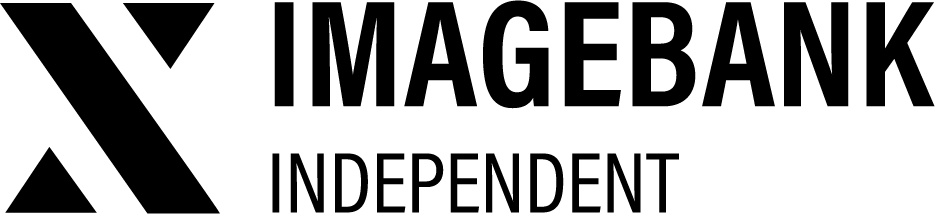2.10 Conversions
Asset conversions
By opening the asset card in edit mode, you can perform new photo conversions from the downloaded material. You can create all or an option of your choice from ready-made photo conversions or use the Photo Editor for custom editing.
Ready-made conversions
In the ImageBank settings, you can define predefined conversion options, which are displayed as options on the asset card.
You can select a conversion for an asset, in which case DAM will automatically make the conversion you want. The conversion is always saved as a new asset on the same card. It is possible to separate the assets from each other.
New conversions with Photo Editor
The Photo Editor allows you to create a new image conversion and edit it in a variety of ways, such as resizing and properties, and adding text. “Export image” creates a new version of the photo on the asset card (changes are never saved over the original version). Learn more about the editing tools of Photo Editor.