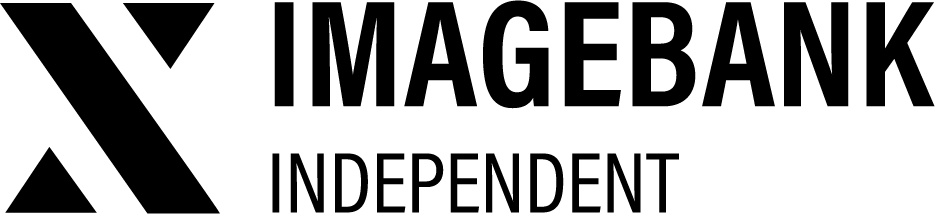2.31 Replace a File with a New Version
Replacing a File with a New Version
To update a file with a new version, use the Replace button on an asset card.
This feature ensures that if the previous version has been shared via the Share button, you won’t need to send a new link to your collaborators. The existing link remains active and will automatically open the updated version of the file.
Additionally, a timestamp is recorded in the Workflow tab, providing a clear log of when the file was replaced.