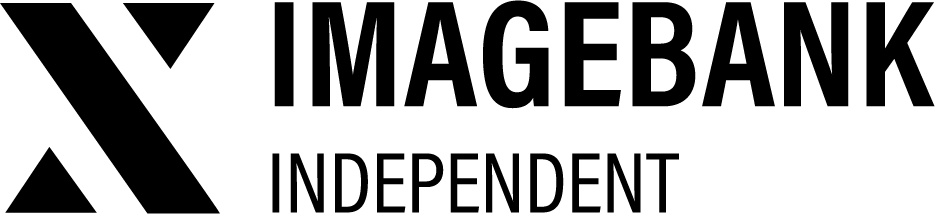2.8 Archive
Archive assets
If you don’t want to completely remove assets from the system, you can archive them. In Edit mode, select the assets to be archived and click the Archive button on the Tools tab. Selected files are archived and are only visible with separate access rights.
Category level archive
You can find archived assets at category level by clicking the View Archived button.
Scheduled archiving
Admin can archive the desired assets on a scheduled basis. In this case, the assets will be automatically archived on the desired date.
To schedule an asset, go to the asset card in Editing mode and select an archiving date for the asset in the Status box.