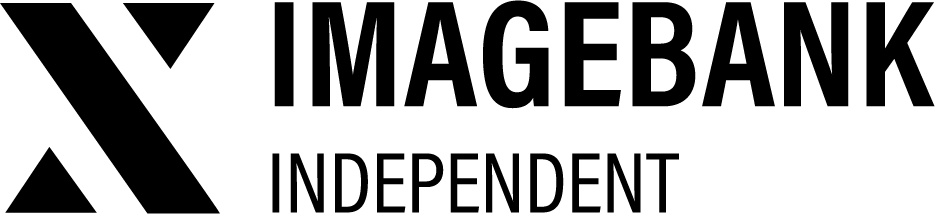3.0 Managing users, roles and permissions
Managing Users, Roles, and Permissions in ImageBank DAM
The User Management feature in ImageBank DAM enables administrators to oversee all aspects of user access and functionality, including adding, editing, and deleting users, assigning roles, managing permissions, and enforcing password policies.
Key Concepts:
-
Users
- Each user has a unique username.
- Every user must be assigned to at least one role.
-
Roles
- Roles define what users can do and see in the system.
- They are linked to two types of permissions:
Action Permissions: These determine the actions users can perform, such as uploading or editing assets. These permissions are managed under:
Control Panel → User Management → Permissions.
Category Permissions: These control which categories a role can access and what actions they can perform within them. For example, users in a role can be given read or write access to specific categories. These permissions are managed under:
Control Panel → Categories → Permissions.
By clearly defining user roles and permissions, administrators can ensure that users only access the content and features relevant to their responsibilities, maintaining both security and efficiency within ImageBank DAM.