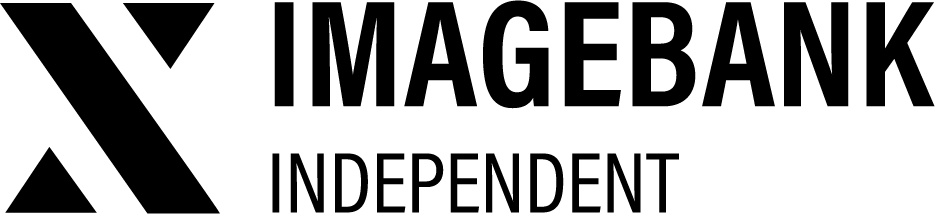3.2 Roles
You can freely create roles for different groups of users within your ImageBank. When a new user ID is created, their assigned role determines the actions and category permissions they have. This means their role defines what they can see and do inside the system, ensuring appropriate access levels for each user group.
Add new role
You can add a new role from the button of Add new role.
Fill in the details of the new role:
| Field | Definition |
|---|---|
| Name | Role name, typically named like Admin, Personnel, Guest |
| Role-specific homepage text | Welcoming text for this role. Appears for that role as soon as you log in to the front page. |
Remember to fill in the texts translated into the language versions - otherwise visible in only default language.
Editing existing roles
You can edit existing roles by clicking on the pencil icon.
You cannot delete a role that has users. If you still want to delete a role, you will need to move a user to another role or delete users.
Typical roles and user types in ImageBank
-
Admin
: Admins are responsible for keeping ImageBank up to date, ensuring the system remains relevant, and overseeing its effective use within the organization.
-
Personnel
: The general personnel role allows users to view most categories but typically restricts them from editing, deleting, or uploading assets.
-
Guest / Public Section
: The Guest role is associated with the public section of ImageBank, accessible via the
Browse
button on the login page. This section usually contains materials meant to be publicly accessible, such as logos, brand assets, public brochures, maintenance guides, or any other resources your organization makes available to the public.
In addition to these commonly used roles, many organizations using a DAM often have additional roles, depending on the type of organisation and need, such as:
- External partners
- Marketing
- Reseller/Retailer
- Photographer
- Advertiser/Ad agency
- Customer
Give permissions for a role
Navigate to the permissions page to give the role permissions.