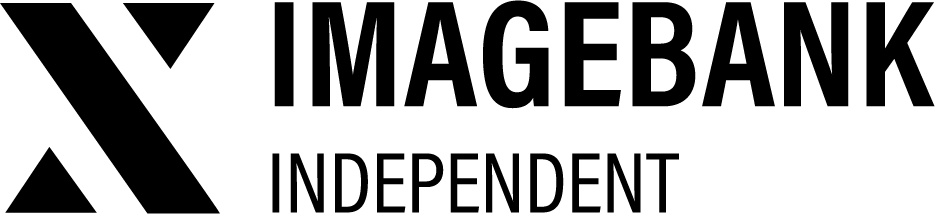Permissions allow you to set general permissions for roles. With role permissions, you give users the rights to use DAM the way you want. Roles are linked to user IDs, so the permissions you grant to a role are directly linked to the user ID.
Assign permissions to a role
Select an existing user role group from the drop-down menu and you will see what permissions the role has. You can edit the permissions by specifying the actions you want to allow for the role. Changes are saved automatically.
Permissions
Sharing and downloading
| Permission | Definition |
|---|
| Allow file sharing | The permission to share a single conversion on a product card. The share button will not appear on the product card if this permission has not been assigned to the role. |
| Allow collection usage | The collection permission allows you to add files from the shopping basket icon to the collection basket and send them to partners and e.g external users who do not have access to ImageBank. |
| Allow product card sharing | The permission to share a product card. This function allows you to use the Share Product Card button on product cards to share a link to that product card with external users. The recipient will see the metadata and conversions of the product card in the link. |
| Allow downloading | Permission to download files. If this permission is not present, the file download button will not be visible for the role. |
Editing
| Permission | Definition |
|---|
| Allow editing | Edit permission gives access to the Edit mode slider in ImageBank. In Edit mode, you can, for example, edit the metadata of product cards and delete and batch edit product cards. Usually intended for administrator roles. |
| Allow upload | File upload permission allows the user to add files to ImageBank in Edit mode. Also requires Edit permission to be able to add files. |
| Allow product card publishing | Product card publishing permission allows the user to publish product cards on ImageBank in Edit mode. Also requires Edit permission. |
Management and access rights
| Permission | Definition |
|---|
| Allow curated collection creation | Edit permission gives access to the Edit mode slider in ImageBank. In Edit mode, you can, for example, edit the metadata of product cards and delete and batch edit product cards. Usually intended for administrator roles. |
| Allow category management | File upload permission allows the user to add files to ImageBank in Edit mode. Also requires Edit permission to be able to add files. |
| Allow keywords control | Product card publishing permission allows the user to publish product cards on ImageBank in Edit mode. Also requires Edit permission. |
| Allow control access | Allow control access permission gives you access to administrative functions in the admin panel, such as user management, settings and analytics. |
| Allow mailing list usage | Edit mailing lists permission allows you to edit automatic email notifications related to various activities in the Settings section. |
| Allow Photo Editor standalone usage | The permission to use the standalone Photo Editor throug the control panel. The standalone Photo Editor allows you to edit an image from your own device and download it without publishing the image to ImageBank. |
| Show workflow | The permission to view the Workflow tab on the product card. The Workflow tab shows the version history of the product card and allows you to add internal comments and notes. Usually intended for administrator roles. |
| Allow workspace usage | The permission to access the Workspace section of the Control Panel. You can add files to the Workspace that are still to be edited before being published to your ImageBank. Workspace also has a Transfer window function that allows you to request files from external partners to be transferred to the Workspace. Workspace is usually a function intended for administrator roles. |
| Allow Consent Management | The permission to use Consent Management tool. Usually intended for administrator roles. |
| Allow integration usage | Allow the creation and editing of integrations with other software using ImageBank API. Right for administrators only. |
Archives
| Permission | Definition |
|---|
| Show archived products | Management of archived product cards. “Show archived” button will not appear in the category view without this permission. |
| Show expired categories | The permission to view time-limited categories, usually intended for administrators. If a category is time-limited out of view, roles with this right will still see the category in the category structure. |