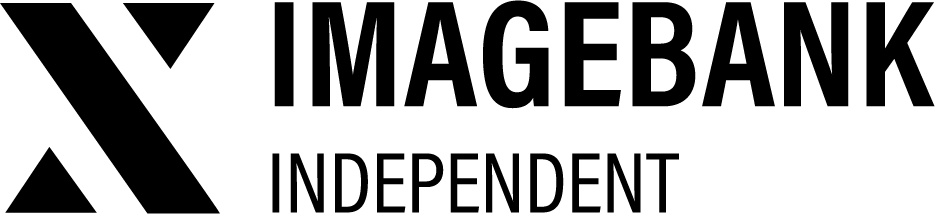4.4 Mailing lists
Mailing Lists for Notifications
The Mailing Lists section allows you to define which users receive automatic email notifications for specific events, such as when a new user submits a registration form via the login page or before products are archived.
Creating a Mailing List for File Uploads to Specific Categories
To ensure admins are notified when users upload new files to a category, you can create a custom mailing list:
-
Name the Mailing List
: Assign a descriptive name to your mailing list.
-
Add Users
: Select the users you want to include in the mailing list.
-
Assign to Categories
: Navigate to
Categories > Edit Category
and link the mailing list to the desired categories.
Once set up, email notifications for new asset uploads to the specified categories will be sent daily.