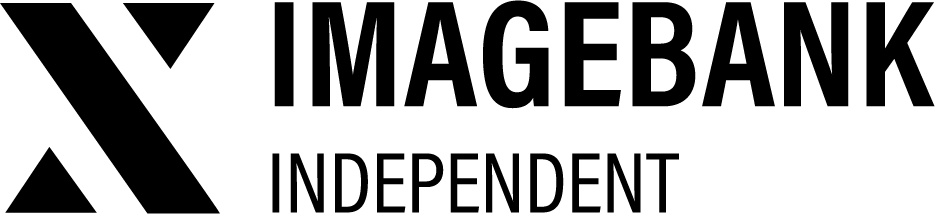7.0 Photo Editor in general
Photo Editor Overview
The Photo Editor allows you to create new image conversions and edit images in various ways, offering flexibility and control over your visual assets.
Key Features
- Create Image Conversions Open an asset in Edit Mode to generate new image conversions from existing materials. Choose from ready-made conversion options or use the Photo Editor for custom edits. Read more about conversions.
- Standalone Editor The standalone Photo Editor, accessible from Control Panel (if granted access from Permissions), is designed for personal use. It enables you to edit images and save them directly to your device without affecting the original asset in the DAM.
- Configurable Presets Maintain a consistent visual identity with preset fonts, colors and stickers, ensuring a cohesive aesthetic across all image creations.
Note: You can save your brand templates to Photo Editor, including logos, fonts, and brand colors, ensuring they’re always accessible to all Photo Editor users. To add your brand assets, simply send your colors, fonts, and images to support@mediasignal.fi, and we’ll take care of the rest!