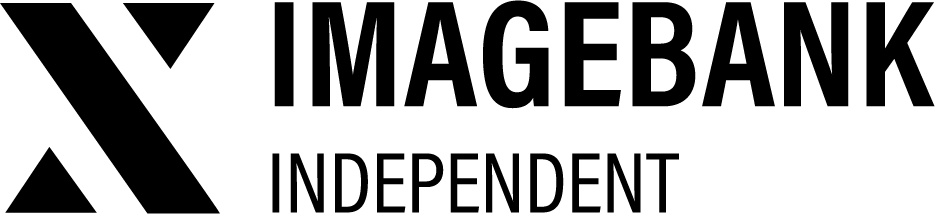7.1 Photo Editor editing tools
Photo Editor tools
The Photo Editor offers a suite of tools to enhance and customize your images. Here’s what you can do:
Transform Tools
- Crop, Rotate, and Straighten Adjust your images with precision to achieve the desired framing and orientation.
- Maintain Resolution Keep proportions intact while resizing. If you adjust the height, the system will automatically adjust the width (or vice versa) to preserve the original aspect ratio.
- Custom Crop Sizes Define specific crop dimensions by setting the height and width. You can also choose the canvas area where the cropping will apply, even if it differs from the image’s original resolution.
- Preset Crop Ratios Select from popular preset ratios like 16:9, 1:1, or formats optimized for social media platforms such as Facebook and Twitter.
- Mirror, Straighten, or Rotate Transform your images into mirror versions, align them perfectly, or rotate them as needed. Tools for these features are conveniently located below the canvas.
Adjustments
Fine-tune your image properties, including:
- Brightness
- Contrast
- Saturation
- Other enhancements
Text & Stickers
Customize your images by adding text overlays, stickers, or decorative elements to align with your creative vision.
Note: You can save your brand templates here, including logos, fonts, and brand colors, ensuring they’re always accessible to all Photo Editor users. To add your brand assets, simply send your colors, fonts, and images to support@mediasignal.fi, and we’ll take care of the rest!
Other Features
-
Undo & Redo
: Quickly reverse or reapply any edits or transformations.
-
Reset
: Restore the image to its original state by resetting all adjustments and transformations.