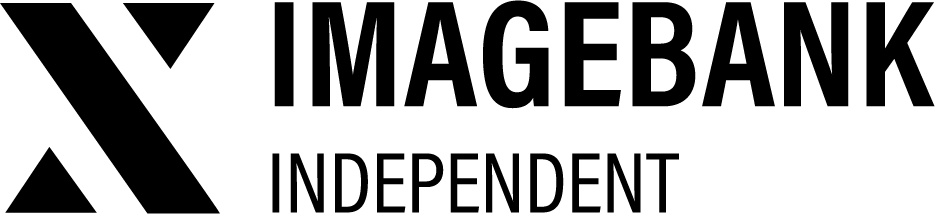8.2 Create, edit or delete folder
Create new folder
You can create as many new folders inside Workspace as you need.
Name of the folder
- The name is defined by the creator of the folder
- The name is displayed in the workspace menu and at the top of the folder contents page
- The name can be edited afterwards by those authorised to access the workspace
Priority
- Three options: low / normal / high
- When creating a new folder, the default level suggested is “Normal”.
- Priority is shown in the main view of the folder and on the workflow tab of each card in the workspace folder
- Priority can be modified afterwards by those authorised to access the workspace
Deadline
- A deadline can be assigned to a folder
- The deadline can be edited afterwards by those authorised to use the workspace
Comment
- You can leave a comment or a definition (for example working instructions) on a folder, which will appear in the main view of the folder
- The comment can be edited afterwards by those authorised to access the workspace
Assigned
- The project folder can be assigned to the desired users with workspace rights
- Projects assigned to a person will be displayed on their workspace dashboard
- Both assigned and watchers receive notifications
- You can assign a person to a project if they have access to Creative Workspace (more about permissions)
Watchers
- Watchers can be added to a project folder
- Projects assigned to a watcher will be displayed on the front page of their workspace dashboard
- Watchers receive notifications
- You can assign a person to a project if they have access to Creative Workspace (more about permissions)
Edit folder
You can edit a folder in the edit folder view. All users who have access to Creative Workspace can edit the folder settings.
Delete folder
You can delete a folder in the edit folder view. When you click Delete, the system will check if you really want to delete the folder. After deletion, all data in the folder and the folder itself will be deleted from the system.