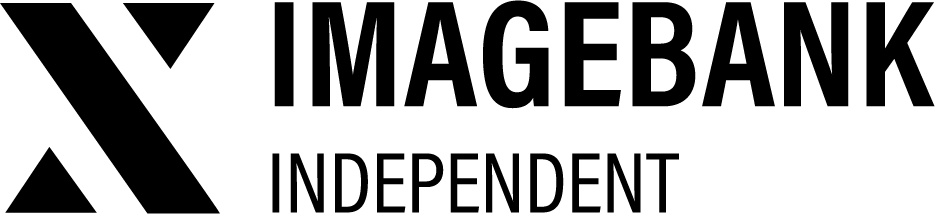9.0 Consent Tool in general
Simplify the consent request process
ImageBank’s consent tool (GDPR) simplifies the consent request process and ensures that you have the necessary consents to use your employees’ photos and videos across all channels. The management tool makes it easy to access files, for example, when you need to obtain consents for photos and videos of employees or stakeholders - the agreement to use the file will appear directly in your DAM.
Here’s how it works:
✔ Seamless consent requests: As an admin, you can easily send consent requests via email from ImageBank
✔ Centralized consent storage: All consents are stored in the consent tool, providing a central repository that is easy to manage and access whenever needed
✔ Transparent display: Approvals are linked directly to the file’s own product card, making it easy to see immediately which file has been approved
ImageBank’s consent tool not only increases efficiency, but also ensures compliance and respects individual privacy.
Preparations before using Consent Tool
To start using the Consent tool, you will first need to create teams & conditions for the agreements and specify the items for which you are seeking consent. Fill in all the necessary information in the Terms & Items section. LINKKI
Make sure that all desired administrators have access to the consent tool.
Add the administrators to the mailing list called SendConsentAgreementNotification. This group will receive an email notification of all expiring consent agreements one month before the agreement expires.
After this you are ready to start using the tool.